In Facebook Live Beer Budget Broadcasting 3 we’ll cover some of the production aspects of using Facebook Live for broadcasting. Part one of this series covers the equipment used for our own live broadcasts. In part 2 of the series, we covered some of he technical aspects and software to produce on Facebook Live. Here we’ll take a peek at putting it all together.
Considerations and Setup
The original goal for this project was to do a live video cooking show on Facebook. Starting off, an Android smart phone with Facebook’s App installed on it was employed for the first broadcasts. It worked in it’s simplicity but the responses from the intended audience pretty much dictated a better setup. Some of them were:
- “We can’t hear you”.
- “We can’t see you”.
- “We can’t see what your cooking”.
It was pretty obvious the smart phone approach wasn’t going to work for my audiences expectations. The equipment ultimately purchased was dictated by the small ( 4′ x 6′ ) work area. In addition to all the equipment for the production, it also had to encompass the various pot, pans, food prep area, and the like. Not to mention the chef ( me ). After some experimentation I settled on the setup outlined in the following pictures.
- Camera Mount
- Basic Setup
- Lighting
The audio was particularly challenging to solve due to the ambient noise level and some of the normal sounds involved in food preparation. So here I employed a wireless clip on microphone and plugged it into the camcorders mic input. I ended up with a lot of flexibility in adjusting the microphone levels. ( Note: The RF spectrum used for Wireless Mic’s was auctioned off to Verizon who issued a vacate order. They’re now illegal to use.) And an appropriate lighting setup was also procured.
Production
To solve Items 1 and 3 above, I employed a Cannon Camcorder for the audio and food prep shots. I chose the camcorder as it provided as it provided an HDMI A/V link with both preview audio and video allowing for fine tuning the broadcaster software. An adjustable mount was also procured as there was no room for a tripod. This didn’t solve item 2, which was the cooks face. To that end I decided to split the sequence into a narration shot with the laptop camera, and the actual cooking sequence with the camcorder. In addition, I added a roll in and roll out sequence for the entire production. Facebook isn’t particularly fond of that approach, but didn’t seem to have a problem with it ( except for the music I chose).
Broadcasting
For our production software we employ VMIX to do the streaming to Facebook live. For the cost and capabilities it was a perfect fit. The lowest paid tier allows 4 inputs matching our requirements. And it worked great on the less than powerful cpu we were using. There is a social media plugin available to interact with viewers. But that took another input, and was hard to manage doing live cooking. So I abandoned that.
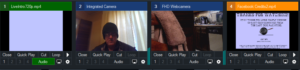
VMIX provides a lot of flexibility in terms of it’s inputs. One thing to bear in mind if you opt to use pre-recorded sequences for the inputs, keep the mp4 resolution to match the cameras. Facebook live doesn’t like resolution switching during a live stream. And once you get the hang of it you’ll stream like a pro.
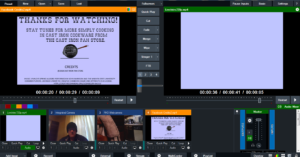
Copyright
This subject has been beat to death elsewhere, but I’m going to repeat it here. Make sure every element, both visual and audio, either belongs to you or you have explicit rights to use it. Especially if you’re incorporating music into your production. Facebook is absolutely brutal on music copyrights. There’s nothing like spending hours setting up a live broadcast and then having Facebook’s AI strip the audio track out. To be fair, they do allow you to contest the decision, but that takes some time. And there’s no distinction between unintended, creative commons use, and the like. There is a safe music list they provide for authors, but it’s rather limited. Plus, if parts of your production are more than one off, you’ll have to clear it every time. Just some serious consideration for your production.
Wrapping it all Up
So, what did we end up with? Simply put, an agile small budget mini-studio for live internet streaming. While Facebook was the target for this article, this setup can be used with just about any streaming service available.More flexibility for the cost, compared to a smart phone, and easy to set up. So, if your adventurous enough to give live broadcasting a shot, I hope this gives you a good place to start planning. The only real issue you may run into going live might be stage fright ( I was terrified my first time ), but this eventually gives way as you do more casts. Good Luck.
Have a Look
This is one of live videos I shot with this setup. I ended up downloading from Facebook and uploaded it to Vimeo. Linking directly to the Facebook page was a bit of a pain. Lost a bit in the translation, but you get the idea.
Ron Baughman




Recent Comments